Widget Apis
This API allows integrators to build their own custom experiences or widget workflows like Skipping the interaction directly to results, controlling the interaction duration, etc.
We have a widget lifecycle listener contract which has all lifecycle related events and states.
abstract class WidgetLifeCycleEventsListener {
abstract fun onWidgetPresented(widgetData: LiveLikeWidgetEntity)
abstract fun onWidgetInteractionCompleted(widgetData: LiveLikeWidgetEntity)
abstract fun onWidgetDismissed(widgetData: LiveLikeWidgetEntity)
abstract fun onWidgetStateChange(state: WidgetStates, widgetData: LiveLikeWidgetEntity)
abstract fun onUserInteract(widgetData: LiveLikeWidgetEntity)
}public abstract class WidgetLifeCycleEventsListener {
public abstract void onWidgetPresented(@NotNull LiveLikeWidgetEntity var1);
public abstract void onWidgetInteractionCompleted(@NotNull LiveLikeWidgetEntity var1);
public abstract void onWidgetDismissed(@NotNull LiveLikeWidgetEntity var1);
public abstract void onWidgetStateChange(@NotNull WidgetStates var1, @NotNull LiveLikeWidgetEntity var2);
}On Demand Widget Instantiation
This api allows to load widget directly from widget payload json recieved via rest apis or on pubnub subscriptions.
liveLikeWidgetView.displayWidget(sdk, widgetJsonObject)liveLikeWidgetView.displayWidget(sdk, widgetJsonObject);Subscribing to Realtime Widgets
Using the widgetView you can subscribe to the upcoming new widgets that are published by the producer.
Deprecated!Use the widgetStream inside content session, to subscribe to the widgets published real time.
Implement the setWidgetListener method in widgetView.
Note: Make sure to setSession in widgetView.
widget_view.setWidgetListener(object : WidgetListener {
override fun onNewWidget(liveLikeWidget: LiveLikeWidget) {
//livelikeWidget
}
})widget_view.setWidgetListener(new WidgetListener() {
@Override
public void onNewWidget(@NotNull LiveLikeWidget liveLikeWidget) {
//livelikeWidget
}
});Subscribe to the widgetStream in content session for real time widgets. You need to have the session set.
contentSession.widgetStream.subscribe(this) {
it?.let {
//Widget received realtime
}
}Get Published Widgets
Using a Content Session you can retrieve a paginated list of Widgets (up to 20 per page) that have already been published using the getPublishedWidgets method. You can pass LivelikePagination.first or LivelikePagination.next enum.
LivelikePagination.first will always return the newest Widgets.
LivelikePagination..next will return the next page from the oldest page loaded.
If the result and error are both null that means the user reached the list end.
session.getPublishedWidgets(LiveLikePagination.FIRST,
object : LiveLikeCallback<List<LiveLikeWidget?>>() {
override fun onResponse(
result: List<LiveLikeWidget?>?,
error: String?
) {
}
})session.getPublishedWidgets(LiveLikePagination.FIRST,
new LiveLikeCallback<List<LiveLikeWidget>>() {
@Override
void onResponse(
List<LiveLikeWidget> result,
String error
) {
}
})Get Details of Published Widget
As an integrator, you have the ability to query our backend for a specific widget to either display it to the user right away or save the widget details for later use. In order to retrieve a Widget, you will need to know it's id and kind
sdk.fetchWidgetDetails(
widgetId!!,
widgetKind!!,
object : LiveLikeCallback<LiveLikeWidget>() {
override fun onResponse(livelikeWidget: LiveLikeWidget?, error: String?) {
livelikeWidget?.let {
//widget detail
}
error?.let{
showError(error)//error fetching details
}
}
)sdk.fetchWidgetDetails(
widget.id,
widget.kind, new LiveLikeCallback<LiveLikeWidget>() {
@Override
public void onResponse(@Nullable LiveLikeWidget result, @Nullable String error) {
result ?.let {
//widget detail
}
error ?.let {
showError(error)//error fetching details
}
}
}
);Get Widgets by specified criteria
Using a Content Session you can retrieve a paginated list of Widgets (up to 20 per page) using the getWidgets method. You can pass LivelikePagination.first or LivelikePagination.next enum.
LivelikePagination.first will always return the newest Widgets.
LivelikePagination.next will return the next page from the oldest page loaded.
If the result and error are both null that means the user reached the list end.
WidgetsRequestParameters is used to filter widgets based on filtering options.
The filtering options include::
- widgetTypeFilter - The set of widget kinds to include
- widgetStatus - The publishing status of the widget
- widgetOrdering - The order in which the widgets will be returned
- interactive - Filters for only widgets that can still be interacted with
- since - A Date parameter that filters out widgets with an earlier created date
session.getWidgets(
LiveLikePagination.FIRST,
WidgetsRequestParameters(
widgetTypeFilter = setOf(
WidgetType.IMAGE_PREDICTION_FOLLOW_UP,
WidgetType.IMAGE_PREDICTION
),
widgetStatus = WidgetStatus.SCHEDULED,
ordering = WidgetsRequestOrdering.RECENT,
interactive = true
),
object : LiveLikeCallback<List<LiveLikeWidget>>() {
override fun onResponse(result: List<LiveLikeWidget>?, error: String?) {
...
}
}
)session.getWidgets(
LiveLikePagination.FIRST,
new WidgetsRequestParameters(
new HashSet(Arrays.asList(
WidgetType.IMAGE_PREDICTION_FOLLOW_UP,
WidgetType.IMAGE_PREDICTION
)),
WidgetStatus.SCHEDULED,
WidgetsRequestOrdering.RECENT
),
new LiveLikeCallback<List<LiveLikeWidget>>() {
@Override
public void onResponse(@Nullable List<LiveLikeWidget> result, @Nullable String error) {
...
}
}
);Instantiate Widget From Widget Object
If you are getting the livelike widget object from our method(fetchWidgetDetails) then you can use it to show in the widgetView by using the method displayWidget.
widget_view.displayWidget( sdk,livelikeWidget )widget_view.displayWidget( sdk,livelikeWidget );
current widget removal
- widgetView.clearWidget() allows to remove the current loaded widget.
- Also If we reload the same widget view with another JSON previous one will get removed.
Controlling widget state transitions
Currently, the widget has 4 states :
- Ready - Widget enters into this state When a widget is rendered completely
- Interacting - Widget entering this state unlocks for interaction.

-
Results - Widget in this state show continuous voting results if any
-
Finished - Widget in this state generally considered as dead, no updates in this state.
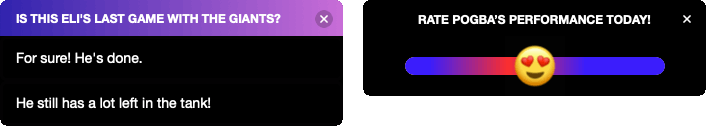
We have to disable the default widget state transition to take control by setting boolean enableDefaultWidgetTransition to false.
widgetView.moveToNextState() method is used to move to next state.
widgetView.enableDefaultWidgetTransition = false
widgetView.widgetLifeCycleEventsListener = object : WidgetLifeCycleEventsListener() {
override fun onWidgetPresented(widgetData: LiveLikeWidgetEntity) {
}
override fun onWidgetInteractionCompleted(widgetData: LiveLikeWidgetEntity) {
}
override fun onWidgetDismissed(widgetData: LiveLikeWidgetEntity) {
}
override fun onUserInteract(widgetData: LiveLikeWidgetEntity) {
}
override fun onWidgetStateChange(
widgetStates: WidgetStates,
widgetData: LiveLikeWidgetEntity
) {
when (widgetStates) {
WidgetStates.READY -> {
// it is called when widget is rendered and gets ready
// interaction is locked in this state
// call moveToNextState to enter into ineraction state
widgetView. moveToNextState()
}
WidgetStates.INTERACTING -> {
delay(10000)//10 seconds
widgetView. moveToNextState()
}
WidgetStates.RESULTS -> {
delay(5)//5 seconds
widgetView. moveToNextState()
}
WidgetStates.FINISHED -> {
// we can call clearWidget() to remove current widget
// or keep it in finished state to build timeline mode
}
}
}
}widgetView.setEnableDefaultWidgetTransition(false);
widgetView.setWidgetLifeCycleEventsListener((WidgetLifeCycleEventsListener)(new WidgetLifeCycleEventsListener() {
public void onWidgetPresented(@NotNull LiveLikeWidgetEntity widgetData) {
// it is called when widget is rendered and gets ready
// interaction is locked in this state
// call moveToNextState to enter into ineraction state
widgetView. moveToNextState()
}
public void onWidgetInteractionCompleted(@NotNull LiveLikeWidgetEntity widgetData) {
delay(10000)//10 seconds
widgetView. moveToNextState()
}
public void onWidgetDismissed(@NotNull LiveLikeWidgetEntity widgetData) {
delay(5)//5 seconds
widgetView. moveToNextState()
}
public void onWidgetStateChange(@NotNull WidgetStates widgetStates, @NotNull LiveLikeWidgetEntity widgetData) {
// we can call clearWidget() to remove current widget
// or keep it in finished state to build timeline mode
}
}));Widget Lifecycle Events
-
onWidgetPresented(widgetData: LiveLikeWidgetEntity)- This is called when widget is displayed on the screen or in other words when widget view is attached to its parent android view. -
onWidgetInteractionCompleted(widgetData: LiveLikeWidgetEntity)- This is called when widget ineraction is completed. -
onWidgetDismissed(widgetData: LiveLikeWidgetEntity)- This is called when current displayed widget view is removed from window and destroyed. -
onWidgetStateChange(state: WidgetStates, widgetData: LiveLikeWidgetEntity)- This is called when there is a widget view state change, possible states are Ready, Interacting, Results and Finished. -
onUserInteract(widgetData: LiveLikeWidgetEntity)- This is called when user interact with the widget after change state to interacting.
Updated 5 months ago
