Chat

The LiveLike SDK provides you with Chat UI and APIs to create your preferred chat experience, ranging from one-on-one direct messaging to large public chat rooms. The supported features of the chat system include:
- Private and public chats
- In-app notifications
- Room member lists
- Avatars
- Stickers
- Reactions
- Spoiler prevention
- Report offensive messages
- Moderator tools
Features like device push notifications, read receipts, typing indicators, and presence indicators are not yet provided by the SDK and require custom development.
Chat Room Basics
The basic attributes that all Chat Rooms have in common are:
- ID is a unique identifier for the room that is generated by LiveLike. Your code and analytics will refer to this ID.
- Title is a short, optional descriptive name for the room.
- Members is the list of profiles who are considered members of the room.
- Visibility controls whether or not the chat room will show up in searches for non-members. If a chat is visible to everyone, it will show up for anyone who has a matching search. Otherwise, only people who are already members will have it returned in their results.
Chat Experience
Input
Chat input can be plain text, standard emojis, images & gifs from 3rd Party sources, and custom sticker packs uploaded on our Producer Suite. Beyond chat input, users can also react to messages from others with custom reactions.
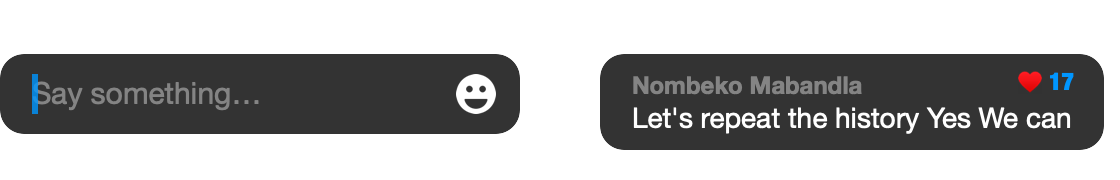
Custom Theming
The chat UI elements, including input window, chat body and chat bubbles can be customized per your design guidelines.
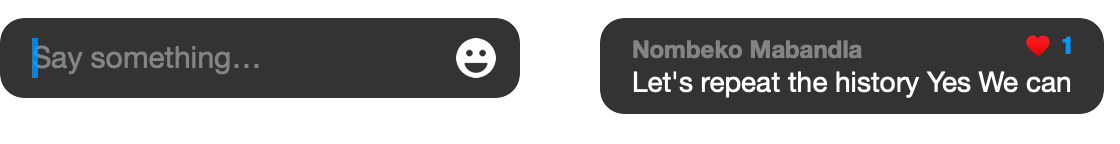
Sample Use Cases
These rooms can be used in a variety of ways including, but not limited to:
1. Public Chat: A single global chat room for each Program. 2. Group Chat via Deep Link: Allow users to create a chat room and share a deep link with friends 3. Private Chat in Existing Social Groups: Create chat rooms to map to existing groups on your social graph
Custom Stickers
Stickers are images or animations that can be used inside of chat messages. They are organized into Packs, and each chat can be configured with a set of packs to use.
Custom Reactions
Reactions are images that can be used to react to chat messages. They are grouped into Reaction Packs and can be uploaded to your application (see instructions).
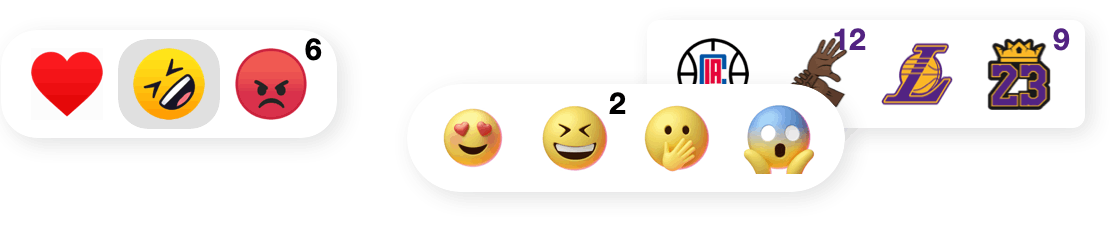
Membership
Once someone joins a room, they are considered a member of that room until they leave it. Once someone is a member of a room, they will appear in its member list even when they are offline.
A user does not have to be a member of a room to enter it and send messages. If your use case doesn't require keeping track of which rooms a user was in during their last visit, you probably don't need to integrate memberships.
In an experience that supports both event-based public chats and private group chats that persist across events, you may choose only to keep track of the private chat memberships for users so that past public chats from previous events don't clutter up a chat selection interface.
Moderation
A comprehensive moderation toolkit is necessary to maintain a vibrant community and to protect users. We provide a variety of moderation tools that can be adapted to your use case, content policy, and moderation capacity.
Automatic Filtering
Chat messages can be automatically filtered based on their contents. Automatic filters can be set up to work in a couple ways:
- Keyword-driven. If a message contains a word from a list of bad words, it will be filtered. The word lists can be customized, and the behavior can be tuned to match either whole words or partially obfuscated words.
- AI-driven. If a message is recognized by an AI model as being objectionable, it will be filtered.
The default behavior of the SDKs is to hide filtered messages from everyone except for the sender.
Moderator Tools
Moderators have additional tools when participating in chat. Those tools include:
- Deleting messages. If a moderator sees an objectionable message in chat they can remove it directly.
- User reports. Other users in chat can report messages to moderators. Moderators can browse reports and act on the ones that are objectionable.
- User blocking. Users can block others, which prevents the blocked user from interacting with them in certain ways. Read more about blocking.
- User Muting. If a moderator sees an objectionable message in chat they can mute the user and once the user is muted, they will no longer be able to send message in the chatroom.
See Chat Moderation Tools for more information about the tools available in the Producer Suite.
Updated 5 months ago
