Prizeout
Integrating Prizeout with LiveLike CMS enables the points redemption feature in your platform to engage your customers with an exciting gamification experience. to know more about this feature please check here this out.
How to connect Prizeout to LiveLike?
Make sure you have an account with PrizeoutMake sure you have an account with Prizeout and have access to their partner dashboard. If you don't have one please create one from here.
We have made enabling this feature very easy for you and please follow the below steps in LiveLike CMS for integration.
- Navigate to Integrations then look for Prizeout and click Connect button to start integrating.
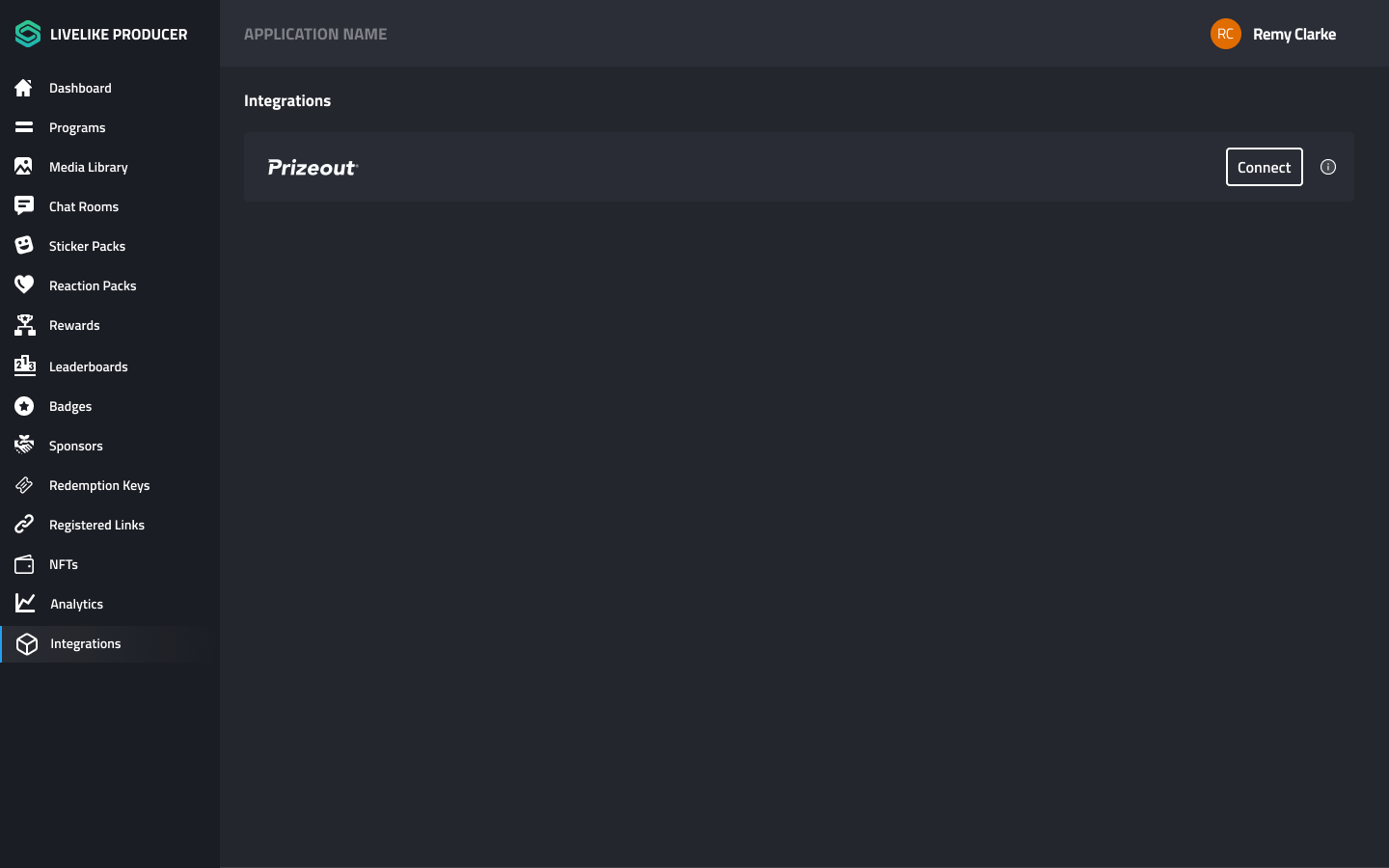
- Enter Prizeout Partner ID, API Key, API Secret Key, and HTTP Security Token in respective input fields
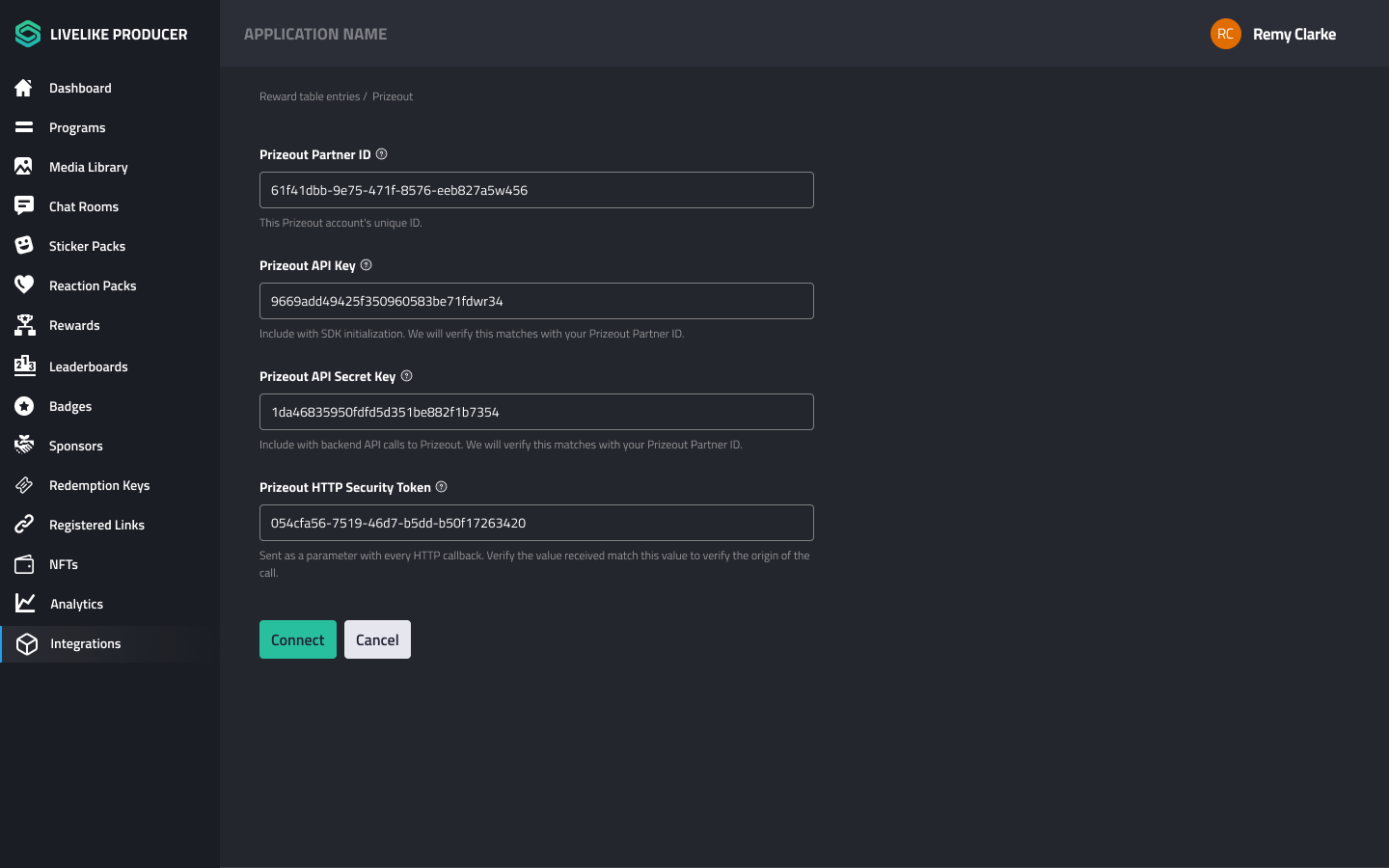
To get all the required fields, Go to Prizeout dashboard and navigate Prizeout Dashboard > Account Settings
-
Click Connect button to complete integration.
-
Once the integration is successful then you will see an Active switch is on.
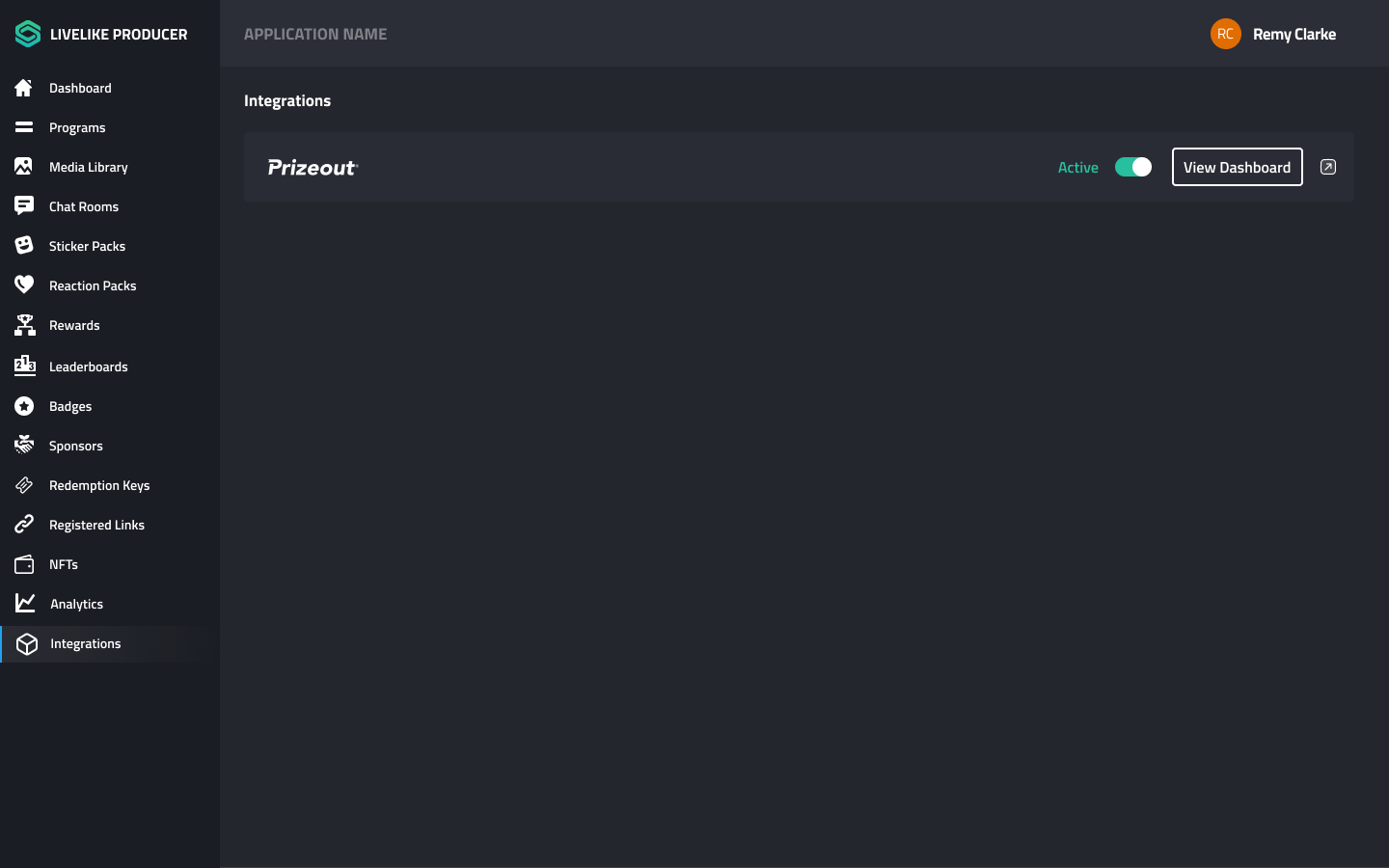
Callback APIs
Prizeout calls a series of HTTP callbacks provided by LiveLike to trigger some actions like verifying user balance. Following are the APIs which you need to paste in your Prizeout Dashboard > Account Settings with each relevant label.
Label | Description | API Endpoint |
|---|---|---|
Balance Check | Used to verify the user's balance | https://cf-blast.livelikecdn.com/api/v1/applications/{client_id}/prizeout-callback-balance/ |
Cashout Success | Executed when a cash out request is completed and successful. | https://cf-blast.livelikecdn.com/api/v1/applications/{client_id}/prizeout-callback-success/ |
Cashout Fail | Executed when a cash out request fails. | https://cf-blast.livelikecdn.com/api/v1/applications/{client_id}/prizeout-callback-failure/ |
Session | Prizeout will ask at various stages if the session_id you passed us is valid. | https://cf-blast.livelikecdn.com/api/v1/applications/{client_id}/prizeout-callback-session/ |
Updated 4 months ago
You will successfully integrate Prizeout with LiveLike after completing all the above steps. The next step is to set up Prizeout for monetization feature in a reward item. Please read this documentation to set up Prizeout in rewards.
