Quote Message
Quoting a message allow the user to quote on a particular message with the user message. The message will be of the following types:
- Text
- Image/Gif
Custom MessageQuote Message does not support custom Messages
To enable the quote message feature in your chat
chatView.enableQuoteMessage = true|false<livelike-chat messagequotes></livelike-chat>const livelikeChatEl = document.createElement("livelike-chat")
livelikeChatEl.messagequotes = true;chatViewController.messageViewController.enableQuoteMessage = trueQuote Message
chatSession.quoteMessage(
message,
imageUrl,
imageWidth = 150,
imageHeight = 150,
liveLikeCallback = callback,
quoteMessage = currentQuoteMessage!!,
quoteMessageId = currentQuoteMessage!!.id!!
)LiveLike.quoteMessage({
roomId: "71bb626a-1f41-45e7-ad37-cfbd4d432600",
message: "This is quoted message",
quoteMessage: {
id: "4532e43c-b472-44ff-8a23-d38185924462",
created_at: "2022-03-01T12:34:13.186Z",
message: "Test quote message",
sender_id: "dee64ea3-fbd2-4ca1-8d89-fa097cea4ff6",
sender_nickname: "Loyal Giraffe",
sender_profile_url: "<sender-image-url>",
timetoken: "16461380595171713",
updated_at: "2022-03-01T12:34:19+0000"
}
}).then(quotedMessage => console.log(quotedMessage))session.quoteMessage(
newMessage,
originalMessage) { quoteMessageResult in
switch result {
case .success(let quoteMessage):
//Success block
case .failure(let error):
//Failure block
}
}Stock UI
Quote Message is also supported by Stock UI for each platform.
Android:
In order to quote a message in Android, the user can swipe right, this will allow the user to send a message over a quote message. You can also cancel the quoted message by clicking the cancel button on the quote message box over the chat input box.
The integrator can also update the color and size of the quote message box.
Enable Quote MessageBy Default the quoteMessage feature is disabled in ChatView.
To Enable call
chatView.enableQuoteMessage = true
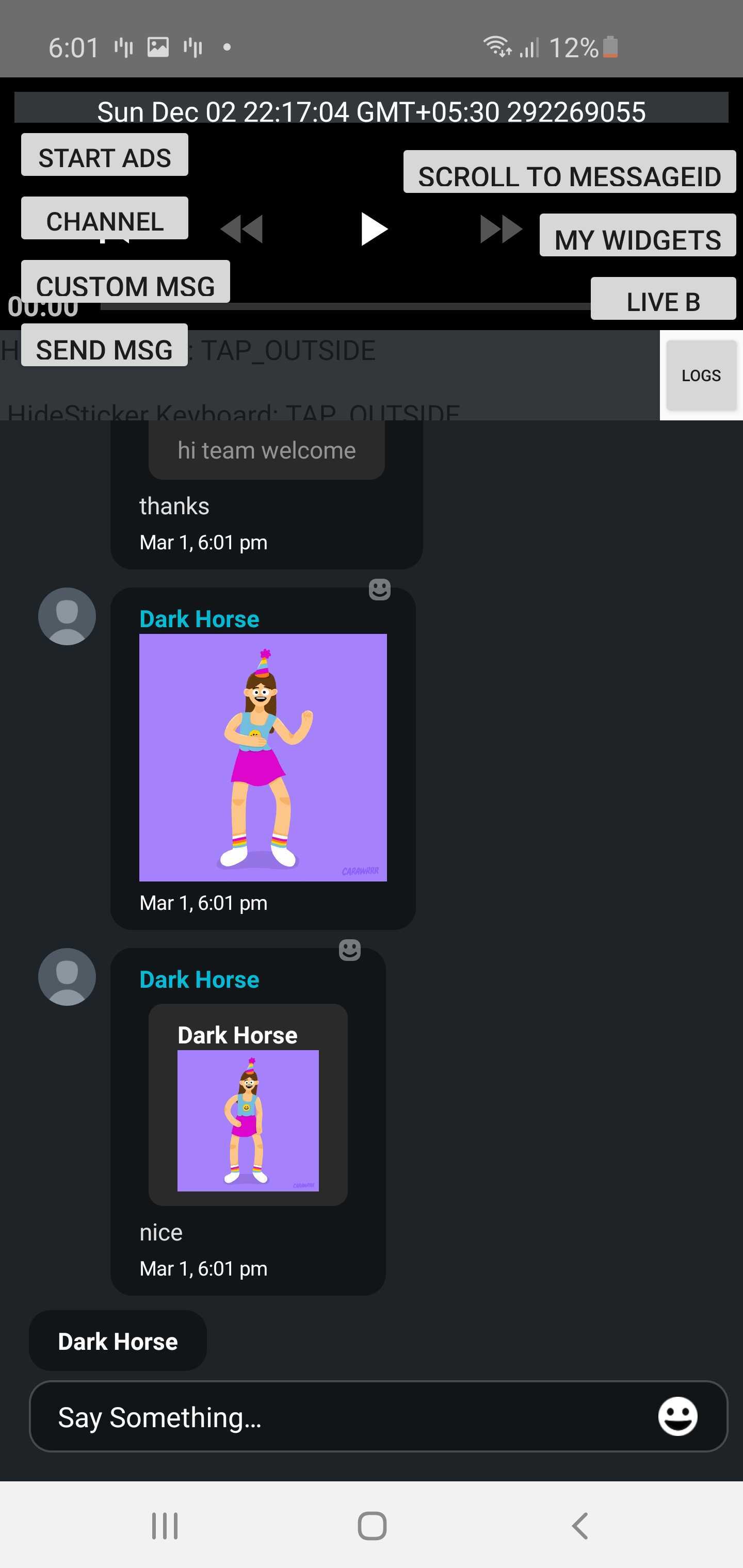
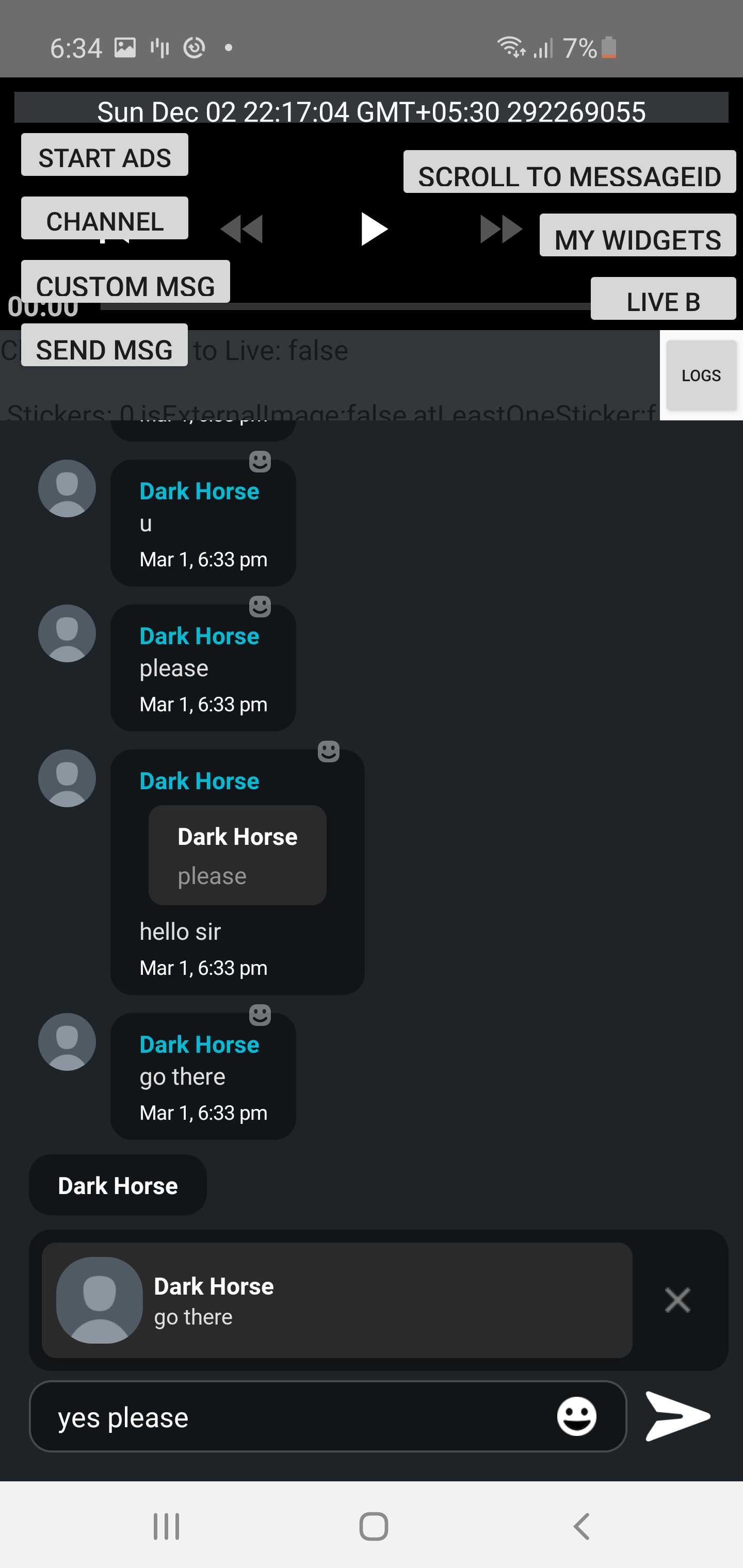
Web:
Quote a user message in web stock UI through message menu (by clicking on three dots), this will allow the user to quote a message. You can also cancel the quoted message by clicking the cancel button on the quote message box over the chat input box.
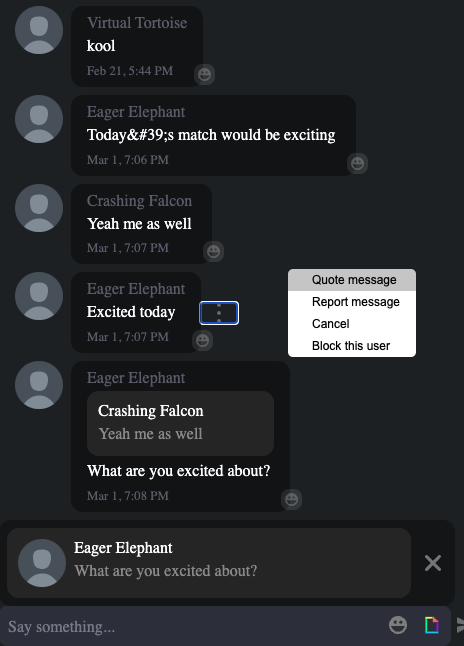
Updated 5 months ago
