Quests CMS Guide
Quests allow users to complete multi-step challenges to earn one-time rewards. This guide explains how to create, manage, and track quests in the CMS, including Save as Draft and A/B Testing features.
What are Quests?
A Quest is a structured set of tasks designed to guide users toward achieving a specific goal.
Each quest consists of Quest Tasks — individual milestones or actions that users can complete in any order. Progress is tracked automatically, helping both users and integrators monitor how close they are to completing the overall quest.
Why use quests?
Quests add a gamified, goal-oriented experience to your product. Instead of completing a single action, users engage in a series of meaningful steps that build momentum and motivation.
As users progress, both they and the system can visualize completion status — creating a sense of achievement and clarity about what remains to be done.
Common Use Cases
Quests can be used to create:
- New user onboarding checklists — guide users through setup or registration.
- Product or feature tours — introduce new capabilities interactively.
- Promotional campaigns — encourage engagement through time-limited challenges or rewards.
Creating Quests in CMS - How to create a Quest in CMS
Save Quests as Drafts
The Save as Draft feature lets producers save quests that are partially configured, so they can return later to complete and publish them. This provides flexibility for iterative creation and collaborative editing.
How to Save as Draft
Create a quest as above. LINK
Click Quit, then choose:
- Save and Quit – to save progress as a draft.
- Exit Without Saving – to discard changes.
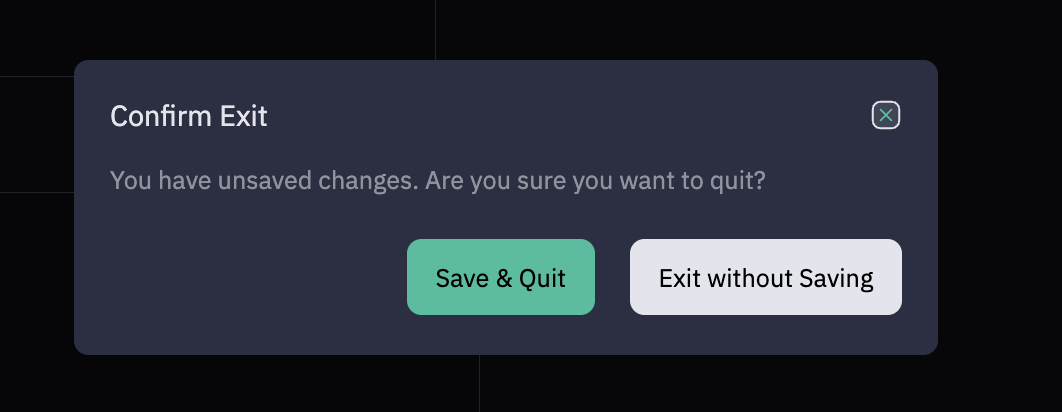
Drafts can be reopened later for editing and publishing.
Save as Draft-Specific Behaviour
| Behavior | Description |
|---|---|
| Minimum validation | Only Quest Name is required to save as draft. |
| When can you save | You can save and exit from any step — Basic Settings, Objectives, or Rewards |
| Editable | All quest fields remain editable while the quest is in Draft state. |
| Visibility | Draft quests are not visible to end users in feeds or profiles. |
| Publishing | Once all required details are filled, click Publish (available on the Rewards step) to make the quest live. |
| Status label | Draft quests appear under the Draft tab on the Quest List page. |
Benefits
- Flexible workflow – Create and refine over time
- Collaborative editing – Different teams can contribute asynchronously
- Reduced last-minute stress – No rush to finalize everything before launch
- Faster go-live – Prepare, review, and publish efficiently
A/B Testing Using Quests
The A/B Testing feature allows producers to create two variants of a single quest (Variant A and Variant B) to test different task setups, reward compositions, or difficulty levels. This helps identify which version drives higher user engagement or completion rates.
Creating A/B Quests in CMS - How to Create an A/B Quest
Configuring rewards is optional, but if a reward is added, it must include an assigned amount.
There is no cap on the number of reward items per variant (one variant may have several, while the other may have none).
User Assignment & Tracking
- Users are randomly and evenly assigned to Variant A or Variant B the first time they encounter the quest.
- Assignment is handled server-side and remains consistent for the user.
- Key metrics per variant are automatically tracked for performance comparison.
Benefits
-
Data-driven insights – Understand what setup drives engagement
-
Easy experimentation – Test without duplicating quests
-
Automatic tracking – System handles random assignment and logging
-
Continuous optimization – Improve quest performance over time
Analytics in CMS (Coming Soon)**
Quest performance analytics will be available on the Quest Details page in the CMS.
Overview (Default View)
Metrics shown for both A/B and non-A/B quests:
- Reached (Exposure): total user quests created
- Started: users who attempted ≥1 task
- Completed: users who finished all tasks
- Reward Claimed: users who claimed rewards (if applicable)
- Funnel Graph: Reached → Started → Completed → Claimed
Engagement (Expanded View)
When A/B Testing is Disabled You’ll see overall engagement and completion metrics for a single quest version:
- Conversion Rate: Started ÷ Reached
- Completion Rate: Completed ÷ Started
- Reward Claim Rate: Claimed ÷ Completed
- Average Time to Completion: From created_at to completed_at
When A/B Testing is Enabled Metrics are displayed side-by-side for Variant A and Variant B, allowing for easy comparison:
-
Users Assigned: Distribution check between variants
-
Conversion Rate per Variant
-
Completion Rate per Variant
-
Reward Claim Rate per Variant
-
Average Time to Completion: Compare duration across variants
-
Funnel Comparison: Visual breakdown of user flow (A vs B)
-
Performance Highlight: Current Leader — Variant X with Y% Completion
Updated 3 months ago
